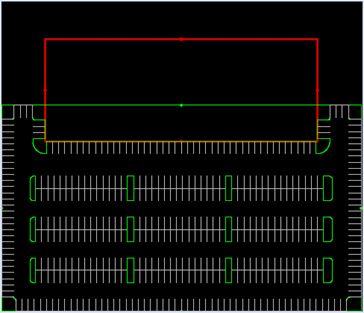Building
Building Pad tool creates a polygon area that represents a building pad. Buildings can be customized using the properties of the area and sides.
Placing a Building Pad
- Select the Building icon from the Pad section of the Site Layout tab.
- Select Method and Feature Definition from the Place Building dialog or from the context menu at the cursor.
- Datapoint(left click) to accept the selection.
- Draw the desired shape for the building pad. Reset(right click) when finished.